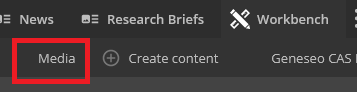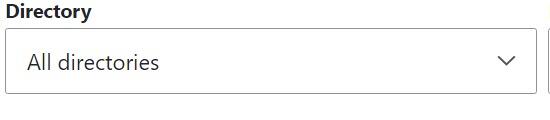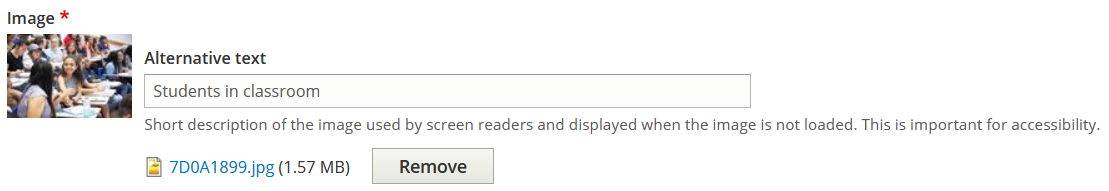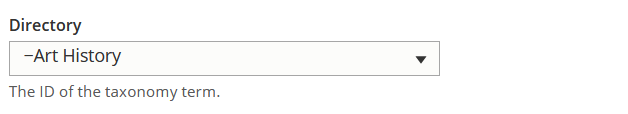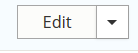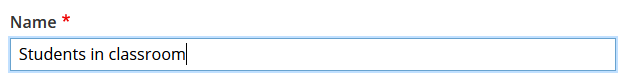The media library contains the documents and images available to be used on the site. The library can be accessed by going to Workbench at the top of the page and then click on Media.
The library can be viewed as a table or as a grid. The tabs are available at the top of the media library page.
The Directory field allows you to filter images based on the site name.
To add media
Click on the Add media button and select the file from your computer.
If you need the physical path of the file, right click on the link (7D0A1899.jpg) in the example and click copy link.
Add media to a site directory.
Scroll to the bottom and click save.
To edit media
Click on the edit button next to the media.
On the edit screen you can:
Change the name of the media
Change or add media to a site directory
Add or modify the alt text of an image
Click save once you are finished editing.