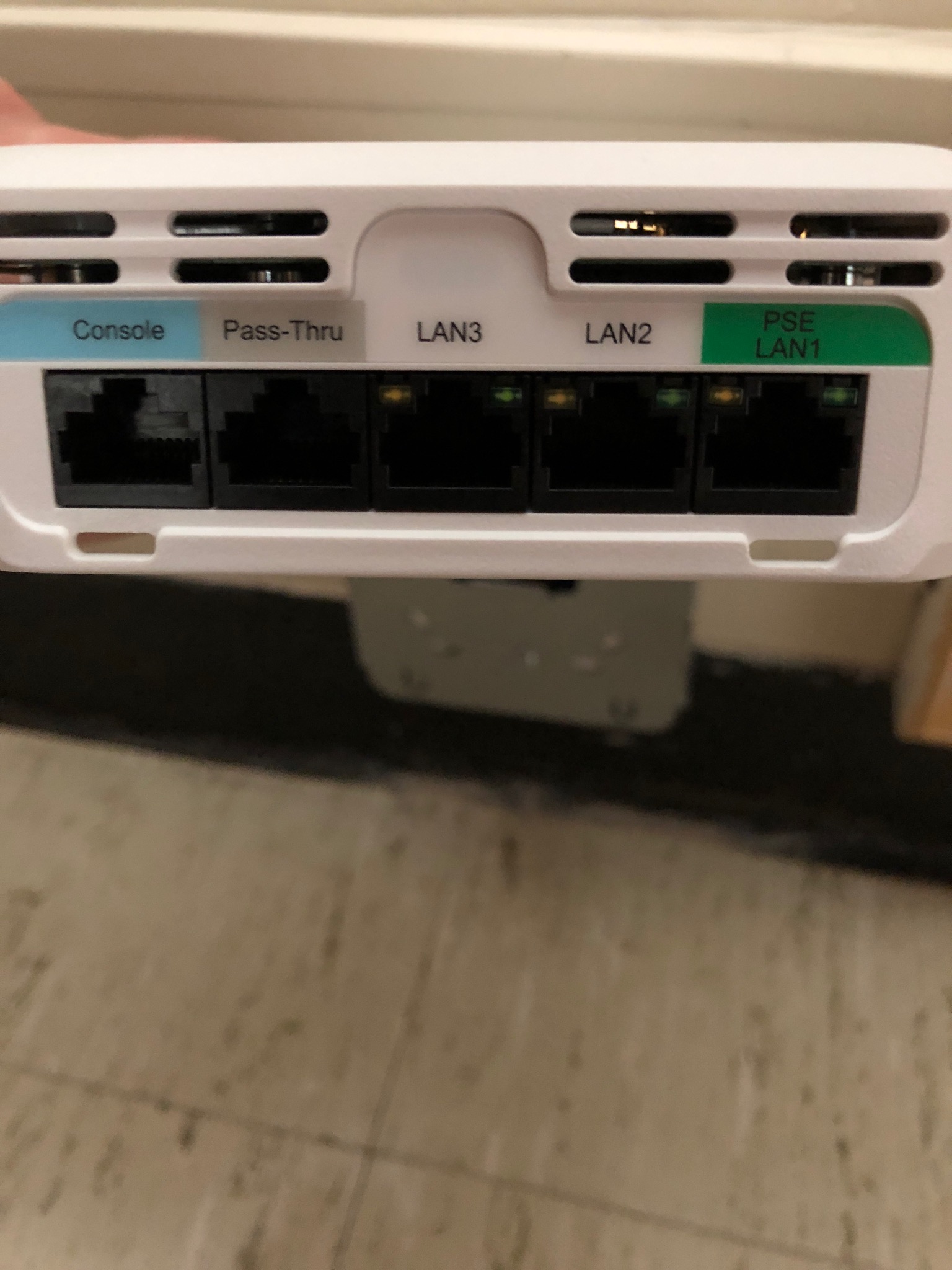| Excerpt |
|---|
How to connect a device to the network via ethernet in the residentialresidence halls. |
Before You Begin
Geneseo uses MAC address authentication for its Residential Network (ResNet). This requires devices to be registered before they are allowed to connect. All devices that wish to use the WIRED network connection need to be registered. This includes laptops, desktops, gaming consoles and streaming devices. For information about connecting these devices to our network, visit Gaming Consoles, Rokus and Apple TVs, TVs and Network Appliances in ResNet.
...
Register your MAC Address
See MAC address
Steps
Use another device (phone, laptop etc) and go to mydevices.geneseo.edu
At the login page enter your Geneseo Username (without @geneseo.edu) and Password and click "Sign On"
...
At the "Manage Devices" page click "Add"
...
At the "Add Device" page fill out the form and pay close attention to the "description" requirements. Then click "Submit"
...
Your device is now registered. Connect your device to the ethernet port and you will be connected. Ignore the "pending" status. Once you click "submit" on the registration page, your device is registered and allowed to connect to the network.
...
Ethernet
...
Jones, Erie, Ontario, Genesee, Wyoming, Allegany, Livingston, and Onondaga have network drops near the windows.
Seneca and Putnam have drops located on the walls adjacent to the closets. Devices can be connected to the orange network drop.
Monroe has drops located along the walls between the door and window.
...
Port Locations
Find your wireless transmitter!
Every residence hall room on the SUNY Geneseo campus has a wireless transmitter mounted on a wall a few feet off the wall. Each transmitter has 3 usable Ethernet ports on the bottom . Only connect to ports LAN1, LAN2 or LAN3 as console and pass through do not work. with various labels. Connect your device to ports with label of 1, 2 or 3 only. The other ports do not work. There may be other traditional orange network connections in your residence hall room and they may or may not work - use the ports on the wireless transmitter.
...
Related Articles
| Filter by label (Content by label) | ||||||||||||||||||||
|---|---|---|---|---|---|---|---|---|---|---|---|---|---|---|---|---|---|---|---|---|
|
...
|
...
...
| Include Page |
|---|
...
|
...
|
| Page Properties | ||
|---|---|---|
| ||