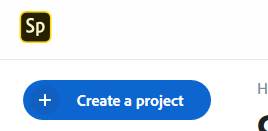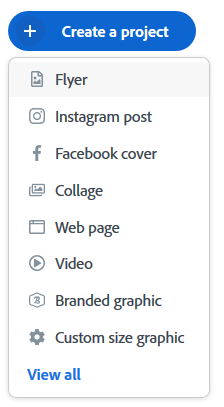| Note |
|---|
Adobe Creative Express is currently available for student use only. For Faculty/Staff options please see the Adobe Creative Cloud for Faculty and Staff page. |
| Excerpt |
|---|
Adobe Creative Express allows users to create visually impactful and professional-looking graphics, web pages, and videos without needing graphic design experience. They offer templates for creating Instagram posts and stories, Facebook covers, photo collages, presentations, slideshows, posters, and branded materials. Adobe Creative Express can be accessed through a web browser or through a mobile app. |
...
Select create a project in the top left corner of the screen
Select the kind of content you want to create from the drop-down menu
You will see a blank page, from here you can select one of the templates on the right hand side of the screen
...
Related articles
| Filter by label (Content by label) | ||||||||||||||||||||||
|---|---|---|---|---|---|---|---|---|---|---|---|---|---|---|---|---|---|---|---|---|---|---|
|
| Include Page | ||||
|---|---|---|---|---|
|
...