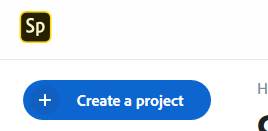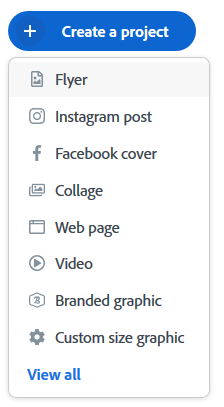...
Select create a project in the top left corner of the screen
Select the kind of content you want to create from the drop-down menu
You will see a blank page, from here you can select one of the templates on the right hand side of the screen
| Note |
|---|
If you'd like to learn more about how to use Spark, check out Adobe's Spark documentation that covers topics such as Creating, Editing, Publishing, and Sharing Spark creations. |
Related articles
| Filter by label (Content by label) | ||||||||||||||||||
|---|---|---|---|---|---|---|---|---|---|---|---|---|---|---|---|---|---|---|
|
...